CGRS maintains a database of thousands of detailed reports of outcomes from Asylum Offices, immigration courts and the Board of Immigration Appeals – the only of its kind nationwide. Learn more about our outcomes tracking program below.



Outcomes information help CGRS determine the technical assistance and training needs of advocates.
We incorporate notable adjudication trends and successful legal strategies into the materials shared in our TA Library. We also collect sample documents – including briefs, motions, evidentiary submissions, and more – and share with our TA users for free.

While some anonymized statistical data is available publicly and can shed light on general trends, IJ decisions are not published, which presents challenges to advocates on how best to present their clients’ claims before a particular IJ.
CGRS seeks to address this by aggregating outcomes information and sharing it with advocates. Learn more about how to access this information for your case below.
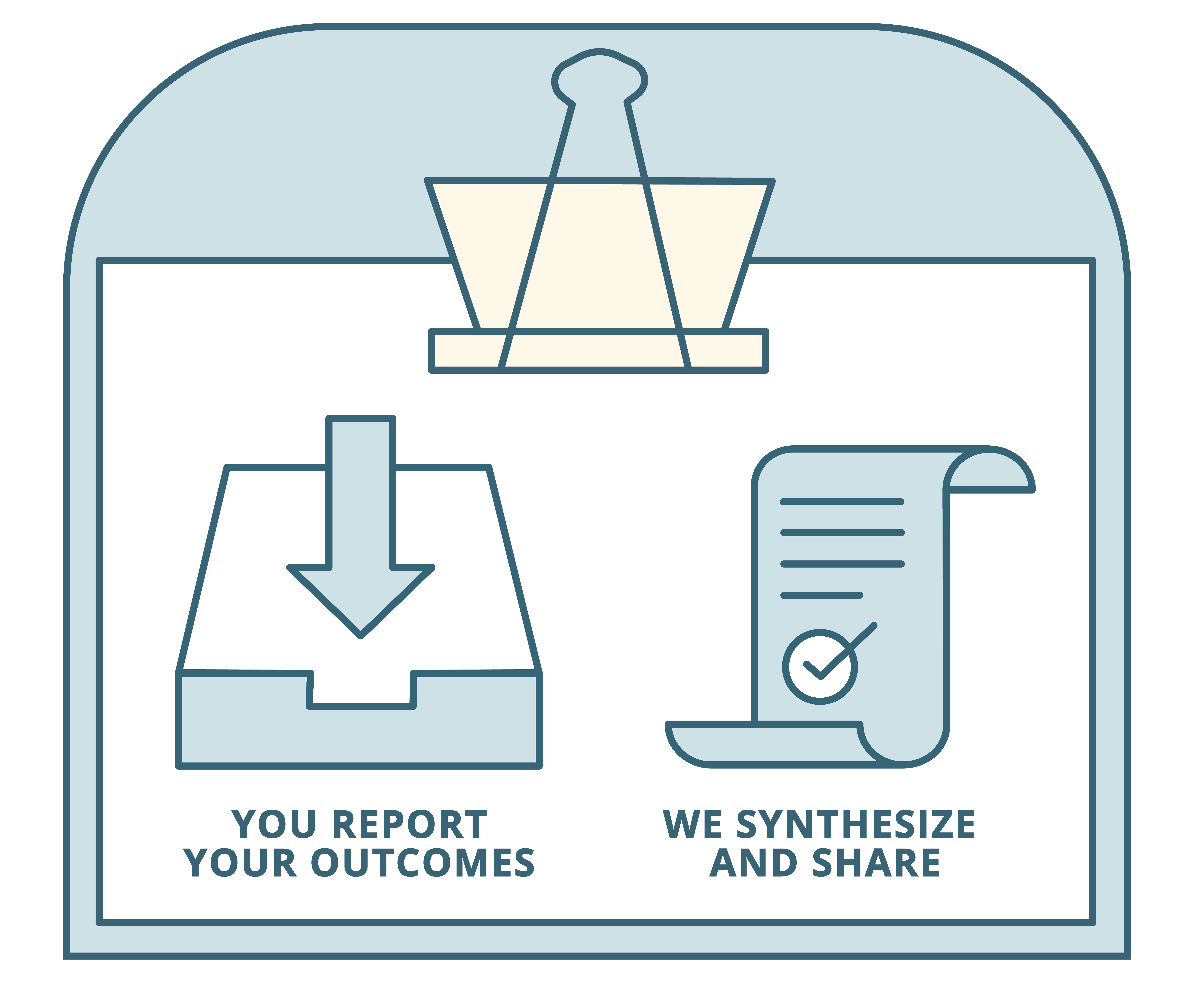
We collect detailed information on the applicant’s case, including:

We have recieved outcomes from cases involving applicants from 160 countries of origin.
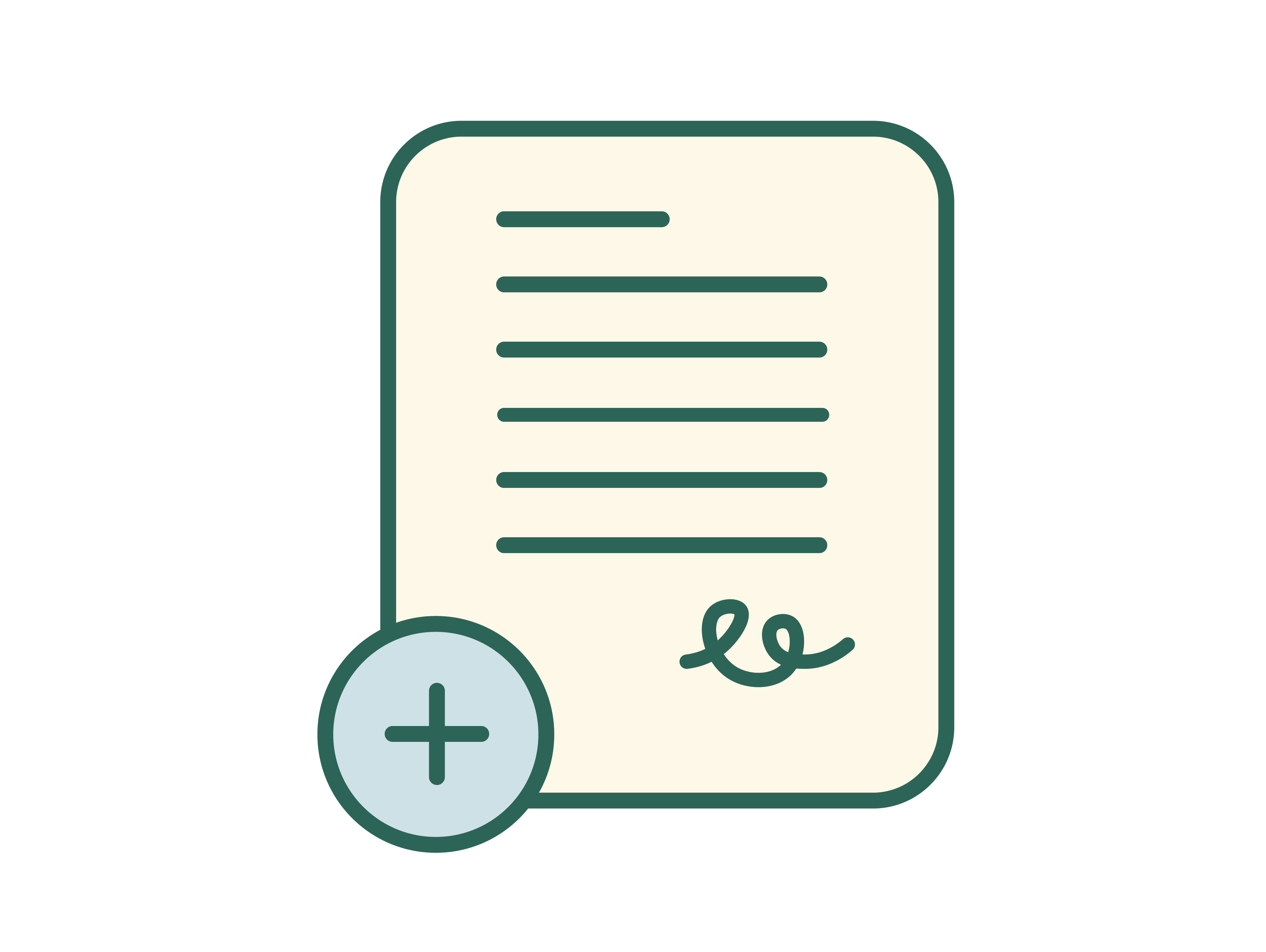
We track 30+ different types of cases—such as gender-based violence, political persecution, family-based claims, gang-related violence, and climate-related displacement.

Our outcomes database contains information on specific articulations for all five protected grounds, as well as whether the adjudicator accepted or denied them.
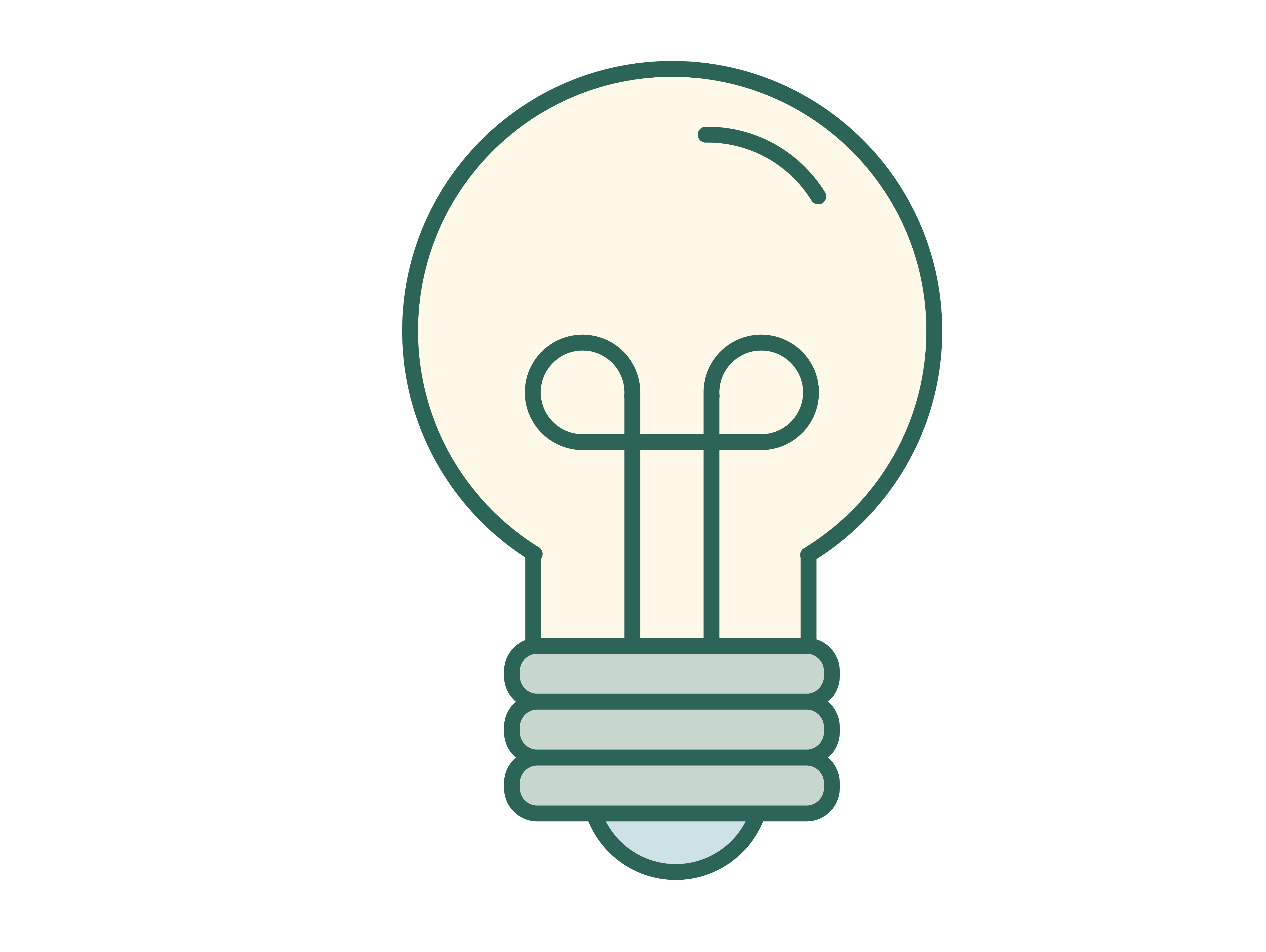
We collect information on cases in which multiple types of relief were granted or denied, such as cases where asylum was barred, but the applicant was granted withholding of removal.

We collect specific information on why cases were denied, e.g., lack of nexus, bar to asylum, ability to relocate, etc.

We track whether an expert was retained, how expert evidence is treated by adjudicators and opposing counsel, and more.
To preserve confidentiality, we do not make all outcomes information public. However, we incorporate details from outcomes in our TA materials, such as our case compendia and practice advisories. We also share redacted versions of unpublished decisions and sample materials (such as briefs, motions, annotated tables of contents, and more) collected through outcomes in the TA Library.
CGRS is also currently working on a new TA program feature that will allow TA users to access aggregated, anonymized information on decisions collected through outcomes. See below for more information.

To report an outcome in a previously-submitted case, go to your My Account page and click on Add an Outcome. Thank you for supporting CGRS by reporting outcomes!
CGRS also tracks outcomes in cases for which we haven’t provided TA, in order to expand our data. To report an outcome for a case in which you didn’t access TA, either fill out a case intake and create an outcome, or email us a copy of the written decision at CGRS-tracking@uclawsf.edu.
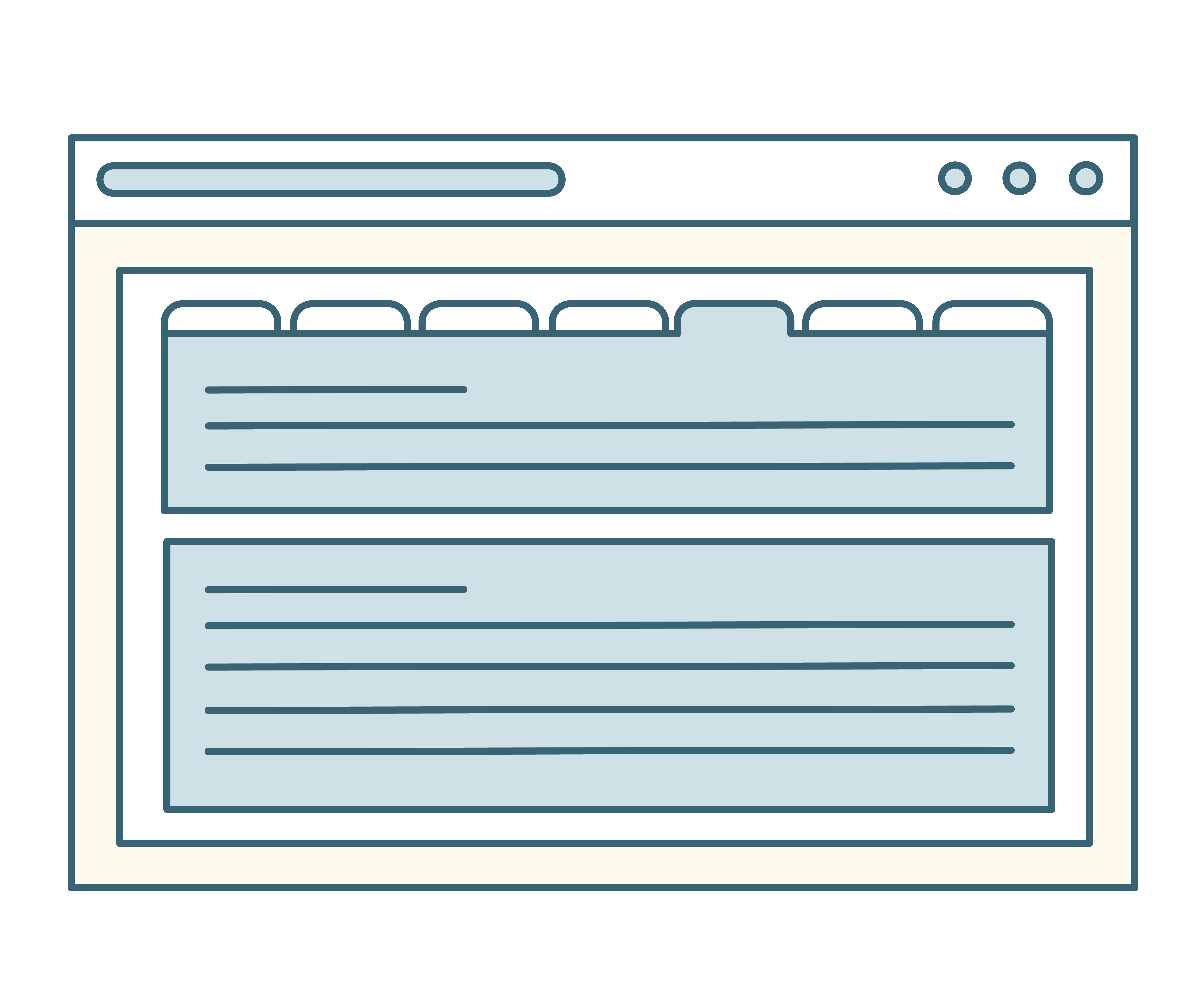
Outcomes are essential to our work, but we only receive outcomes in less than 10% of cases where we provide technical assistance. By sharing information and updates on your case via outcomes, you enable us to continue providing free, quality technical assistance and better support advocates representing asylum seekers.
